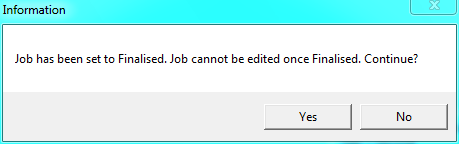Technical Tip
To use Fleetrack for internal jobs, you must have a debtor setup with INTERNAL as the debtor ID (refer to "File - Debtor"). This is because Fleetrack jobs always require a debtor to import jobs.
If you want to save the job as a normal internal job, refer to "Internal Job Entry - File - Save".